Tuesday, 12 January 2010
Client Web-redesign
Friday, 11 December 2009
Website table design walkthrough.

Using the Pen tool in Adobe Illistrator i drew out the bare bones of the basic table design, i used the smart guides to get the perspective to look accurate while using the pen tool, i found the best way to draw out the table was to draw each line individually by deselecting it before drawing the next one, that way i could easily edit anything i wanted to without deforming any other parts of the image.

I added the legs one by one and zoomed out to check the perspective of each one systematically as i drew them.

Once i had draw out all of the objects i needed to i made sure i was happy with the design and changed any parts i was unhappy with.

I then opened the brush pannel and selected the artistic water colour brushes as specified by the clients specification and applied them to my table design.
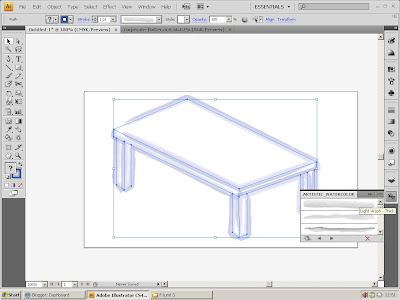
I picked out a water colour brush style that i was happy with and applied it to the table by selecting the whole image then clicking on the chosen brush style.

I then selected the table, held Alt and dragged outwards to create a second identical table, i then changed to a darker colour to make it stand out againts the previous table and selected a thinner water colour brush style and over-layed it with the first table.

Once i had the second table in the correct position over the first one i made sure i was happy with the design and finalsed it by tweeking the colour and small ammount.
Friday, 27 November 2009
CSS labels
Tuesday, 17 November 2009
Card cuts page design
Index.html
o Html
o Images
o CSS
o Admin
Tasks
Html coding- Aarron
Css coding- Matt, Dan
Illustrations tables - Alex D
Putting photos into AI- Matt, Pete
Exporting webgraphics- Pete
Emailing client- Aarron
Cleaning the text- Andy
Designing page layout- everyone
Choosing a design- everyone
Working with logo- everyone
Each page accessible
1xH1
Menu as list nested with H2
H2
H3
Divs:
Wrapper
Header
Navigation
Content
Footer
<body>
<div id="contentjumper">
<a href="#content">go straight to content</a>
</div>
#contentjumper{
Display:none;
}

Tuesday, 10 November 2009
Reserch post
Paper cutting-
http://en.wikipedia.org/wiki/Papercutting
Information about the history of paper cutting and other facts.
http://www.elsita.typepad.com/allaboutpapercutting/
Blog dedicated to paper cutting techniques.
http://www.petercallesen.com/index/A4PAPERCUT_000.htm
Complicated designs for various paper cut sculptures.
No other relevant links
Table ornaments, paper, card-
http://howaboutorange.blogspot.com/2007/12/paper-3-d-holiday-ornament-tutorials.html
Instructions on making various paper ornaments and designs.
No other relevant links
Gifts, enhancement, display-
No relevant links
Craft, cut, paper, card-
craft kits and designs for kids.
http://scrapbooking-paper-crafts.suite101.com/article.cfm/5_more_useful_cutting_tools
list of tools needed for making paper cut designs.
http://www.activityvillage.co.uk/chinese_papercut_craft.htm
simple paper design.
No other relevant links